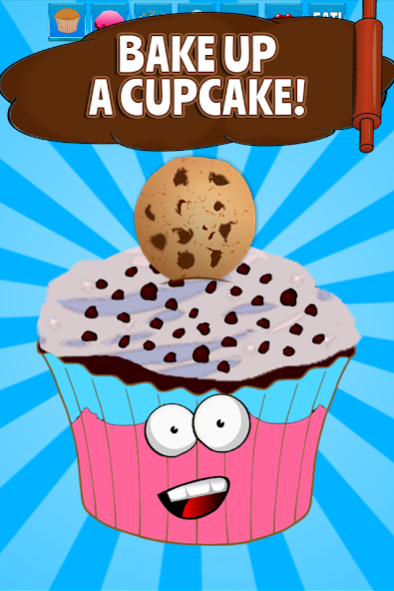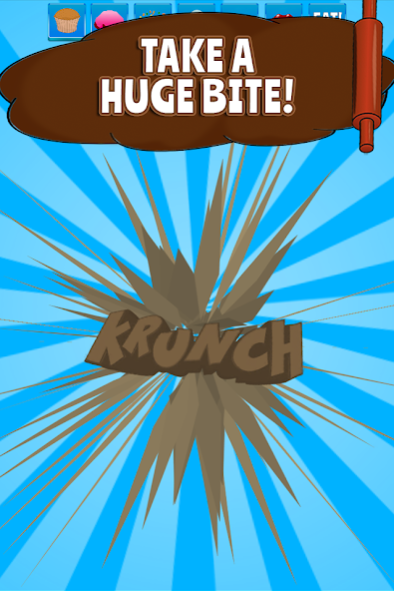Cupcake Bake Shop 1.0
Paid Version
Publisher Description
Bake your very own delicious cupcake covered with yummy frosting and sprinkles then top it off with a sweet cherry! Design a delightful treat and even give it a funny face before you take a huge tasty bite! The sky is the limit with the Cupcake Bake Shop!
Get Cupcake Bake Shop today while it's 50% OFF for a very limited time!
BAKE SHOP FEATURES:
+ MAKE YUMMY CUPCAKES - Choose a cupcake, decorate it, then scarf it down!
+ 1000's OF COMBINATIONS - Tons of tasty frosting, NEW sprinkles, NEW funny faces, and much more!
+ COLOR CONTROL - Choose any color in the rainbow to give your sprinkles some flare!
+ KID FRIENDLY FUN - An easy-to-use family game for all ages!
+ HD GRAPHICS - Stunningly yummy high definition interface!
Download Cupcake Bake Shop and start making your very own tasty treats today!
Be sure to check out our awesome Virtual Pets too! Raid villages for gold with the Virtual Pet Dragon or cower in fear of the ferocious T. Rex!
Like us on Facebook!
facebook.com/glutenfreegames
Follow us on Twitter!
twitter.com/glutenfreegames
Big thanks to Kevin MacLeod for providing great music:
Melodie Victoria by Kevin MacLeod (Incompetech.com)
About Cupcake Bake Shop
Cupcake Bake Shop is a paid app for Android published in the Arcade list of apps, part of Games & Entertainment.
The company that develops Cupcake Bake Shop is Gluten Free Games LLC. The latest version released by its developer is 1.0.
To install Cupcake Bake Shop on your Android device, just click the green Continue To App button above to start the installation process. The app is listed on our website since 2014-05-21 and was downloaded 5 times. We have already checked if the download link is safe, however for your own protection we recommend that you scan the downloaded app with your antivirus. Your antivirus may detect the Cupcake Bake Shop as malware as malware if the download link to com.glutenfreegames.cupcakebakeshop is broken.
How to install Cupcake Bake Shop on your Android device:
- Click on the Continue To App button on our website. This will redirect you to Google Play.
- Once the Cupcake Bake Shop is shown in the Google Play listing of your Android device, you can start its download and installation. Tap on the Install button located below the search bar and to the right of the app icon.
- A pop-up window with the permissions required by Cupcake Bake Shop will be shown. Click on Accept to continue the process.
- Cupcake Bake Shop will be downloaded onto your device, displaying a progress. Once the download completes, the installation will start and you'll get a notification after the installation is finished.